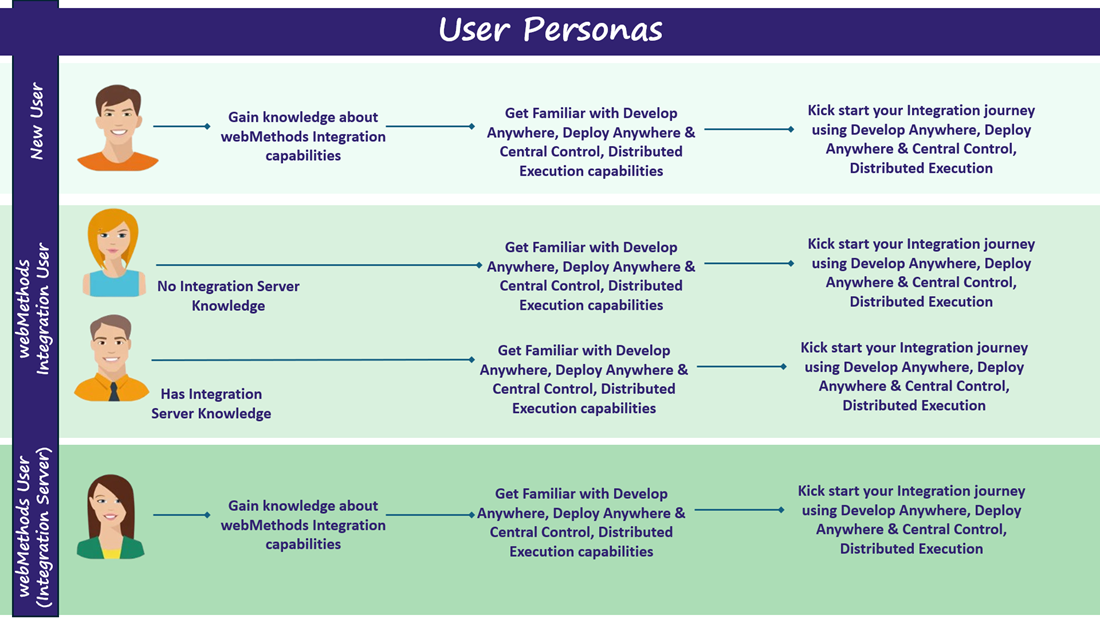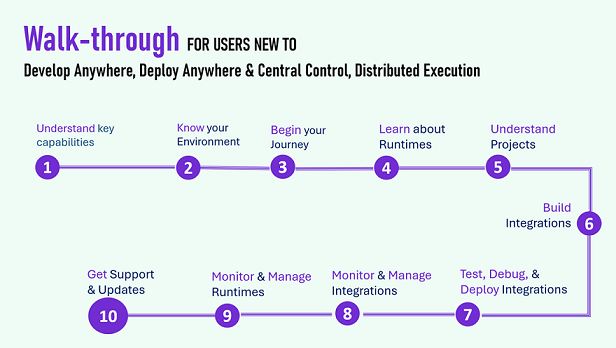Develop Anywhere, Deploy Anywhere: Refers to the capability where you can develop and deploy integrations across different integration runtimes.
Central Control, Distributed Execution: Refers to the control plane from where all the Integration runtimes can be managed and monitored. Other name for control plane is Integration Runtimes.
Cloud Runtime: An integration runtime managed by IBM in your cloud tenant.
Edge Runtime: An integration runtime that is being actively managed by the users through a IBM webMethods Integration tenant.
Edge Runtime Instance: An instance of an edge runtime.
Deploy Anywhere Flow Services: Platform agnostic flow service that can be deployed and run in your tenant, private cloud, or data centre.
Flow Service: Flow services used in IBM webMethods Integration that can only run in a cloud tenant.
Project: A project corresponds to a folder or a container for organizing your integrations and assets. This is a working deployable unit.
Deploy Anywhere Project: A folder for organizing the deploy anywhere integrations and their assets.
Package: Main folder that contains your project assets. This gets created when you create a project in IBM webMethods Integration and has the same name as the project.
Project Package: Package encompassing the deploy anywhere assets that you create in your project and is deployed along with your custom packages associated with your project.
Custom Package: Packages that you have imported into your project from the external repositories such as GitHub. This allows you to share common reusable logic between different projects. As of today, you need to use webMethods Service Designer to create reusable custom packages of your own or reuse existing ones from the package registry. All imported packages are listed under the Package Information > Dependent Packages section.
Package services: Services that are defined in a package that is imported to your project (that is, custom package). These services are considered private unless otherwise configured in webMethods Service Designer.
Project services: Services (workflows, flow services) that are considered top-level entry services and shown by default under Projects > Integrations.
Pairing Token: The token used by the Edge Runtime to initiate a connection with the IBM webMethods Integration. They ae two types:
Short-term Pairing Token: The short-term token is generated while registering an Edge Runtime and remains valid for a brief period, beyond which the pairing with the edge runtime is not possible.
Long-term Pairing Token: The long-term token is used by the edge runtime to create runtime instances. You can generate the long-term token using the Add New Token option in OAuth 2.0 and is valid for the configured period.
Package Registry Access Token: An access token used by the Edge Runtime to access the resources such as webMethods Package Registry. You can generate this token by providing your credentials.
Assets: Assets are configurable and reusable components that facilitate integrations. They include a variety of elements such as
- Services: Reusable functional units that perform specific tasks or operations.
- Adapters: Components that enable connectivity between webMethods and external systems.
- Documents: Data structures used for exchanging information between services.
- Schemas: Definitions of data structures and formats for data interchange.
CloudStreams: Pre-built connectors to connect to various cloud services, such as Salesforce, SAP, or Amazon Web Services, enabling seamless data exchange and process automation between cloud and on-premises environments.
Adapter: Refer to the configurations that enable connectivity between webMethods Integration Server and various external systems or applications. Adapters are specialized components that translate and manage communication protocols and data formats, allowing integration with diverse systems such as databases, ERP systems, and legacy applications.
Connections: Define the settings and parameters required for interactions between IBM webMethods Integration and various external systems or applications.
CloudStreams Connections: Define the settings and parameters required for webMethods Integration Server to interact with cloud platforms, access cloud data, and leverage cloud functionalities through predefined or custom connectors.
Adapter Connections: Define the settings and parameters required for interactions between webMethods Integration Server and various external systems or applications.
Repository: A storage location where code, files, and documentation for a project are managed and versioned.
External Repository: A repository linked to deploy anywhere project and maintained by the user, for example, GitHub.
Internal Repository: The default repository used by IBM webMethods Integration Cloud Runtime and is maintained by IBM.
Library, third-party library: Shared flow services, Java services, or other reusable assets that can be shared across multiple projects or solutions.
webMethods Integration Server: A robust, scalable server used for integrating applications, services, and data across diverse systems, enabling seamless communication and process automation.
webMethods Service Designer: A development tool for designing and implementing integration services, including workflows and business processes, within the webMethods platform.
IBM webMethods iPaaS: IBM webMethods iPaaS is a comprehensive cloud platform offering scalable, integrated solutions for business process management, data integration, and application development.