Release 10.17.0
Explore the release highlights, usage notes, known issues, and fixes for IBM webMethods End-to-End Monitoring.
Explore the release highlights, usage notes, known issues, and fixes for IBM webMethods End-to-End Monitoring.
Numerous IBM webMethods Integration Flow services use predefined and configurable connectors to invoke third-party SaaS applications. Connectors not only connect to external third-party SaaS products, but also to other webMethods.io products. End-to-End Monitoring can now monitor the connectors’ tracing with additional granularity. The End-to-End Monitoring user interface displays an expand button on a connector node invoked by IBM webMethods Integration Flow services. Expanding this node lets you view the connector’s actual details, along with its icon.
Note: This support for connector tracing of Flow services functionality is subject to IBM webMethods Integration release v10.16.5. Support for connector tracing of Workflows will be available in a subsequent release.

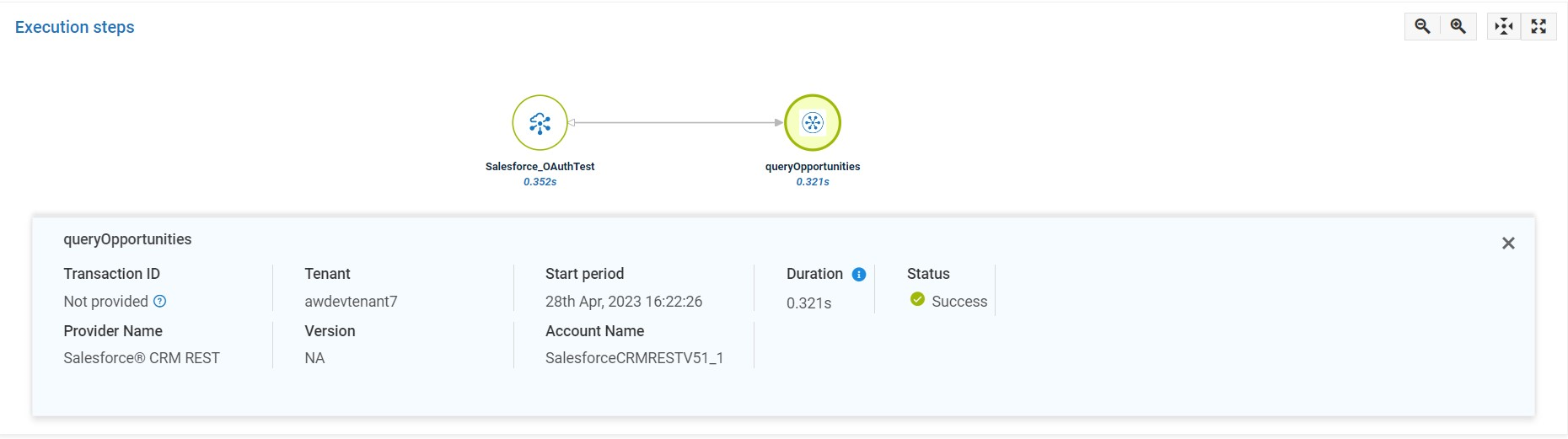
End-to-End Monitoring now supports tracing of webMethods Integration Anywhere server calls originating from IBM webMethods Integration Workflows.
End-to-End Monitoring now provides enhanced rule violation notification emails. The notification email provides details pertaining to the group associated with the rule violated. Rules can now be set with severity levels as well.
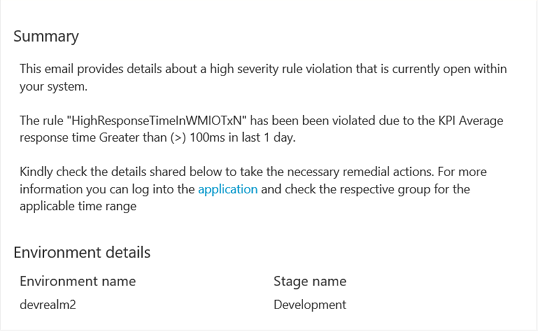
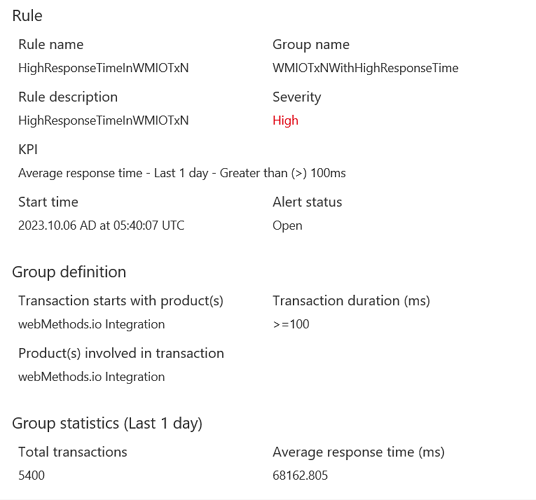
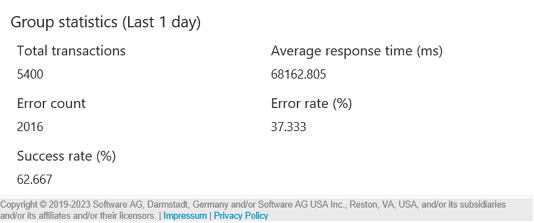
End-to-End Monitoring now considers daylight savings while displaying the transaction execution time to better correlate with the transaction execution time displayed in other IBM cloud products.
The following products and use cases are now supported by End-to-End Monitoring:
Miscellaneous tracing enhancements
End-to-End Monitoring now provides details of connectors invoked by a IBM webMethods Integration Flow service. This functionality is subject to IBM webMethods Integration release v10.16.5.

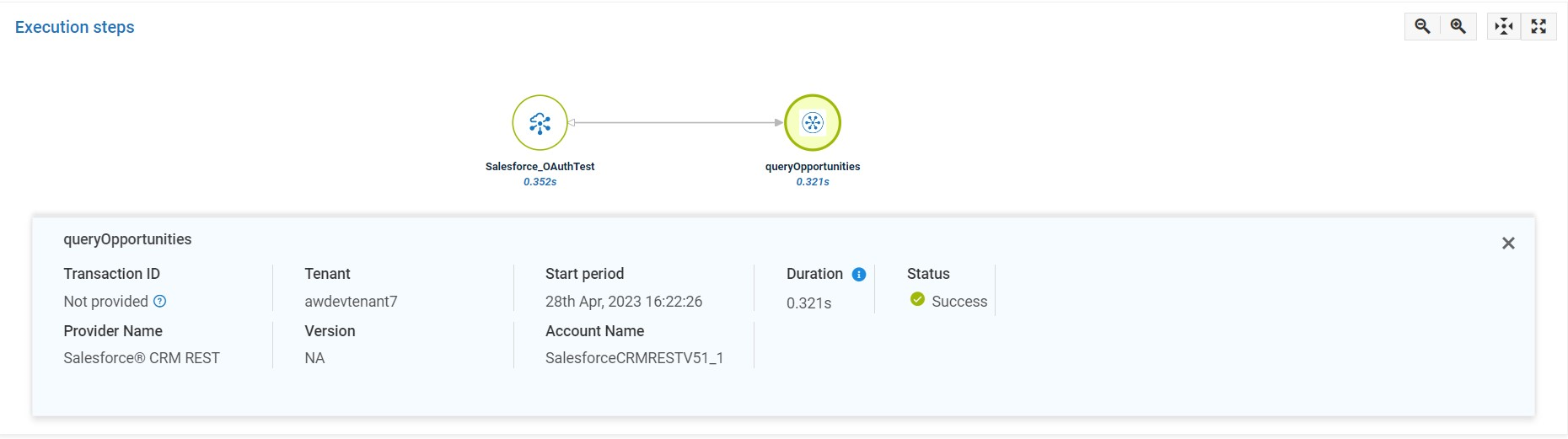
IBM webMethods Cloud Container support for webMethods Integration Server v10.15.
The following user interface enhancements are implemented to improve the overall user experience and provide greater functionality:
Full screen view
This feature automatically fits your entire transaction into the screen, making it easier to view larger transactions.
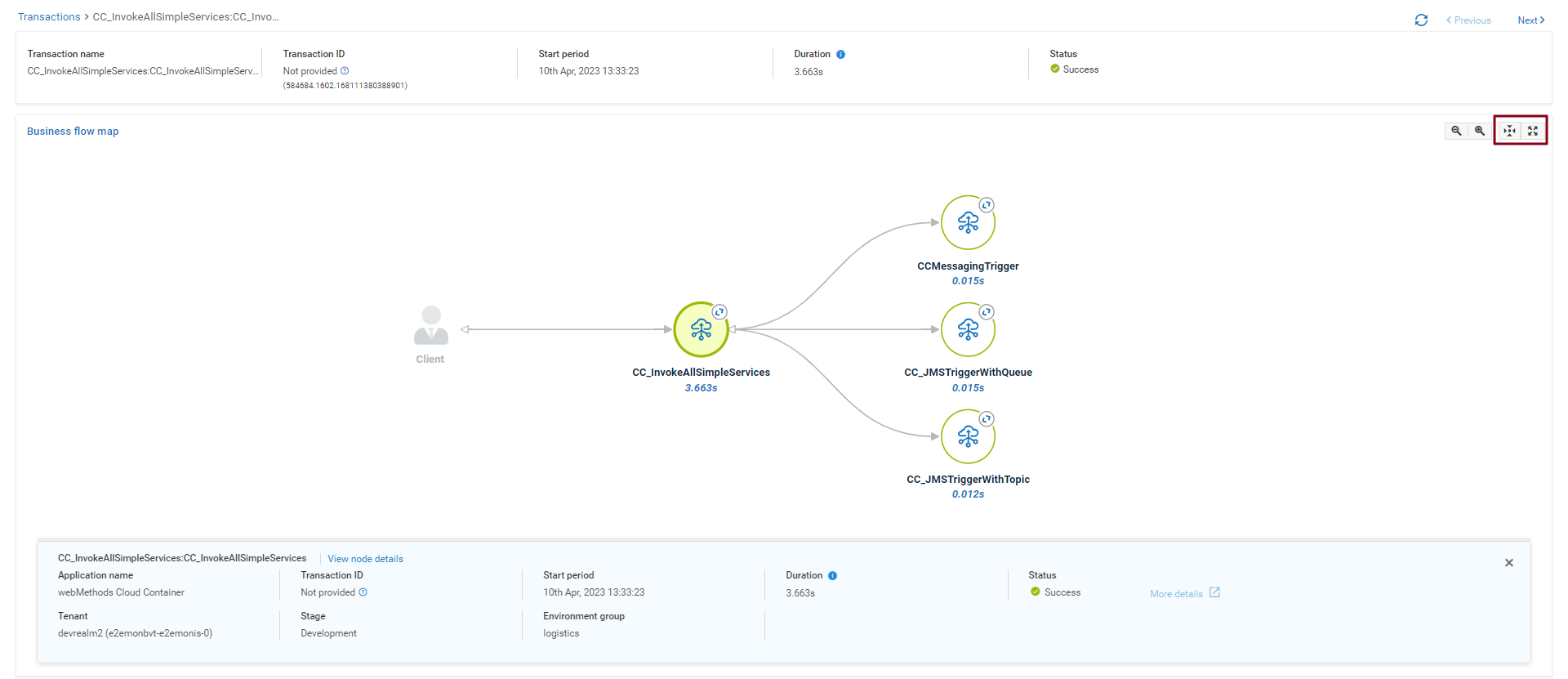
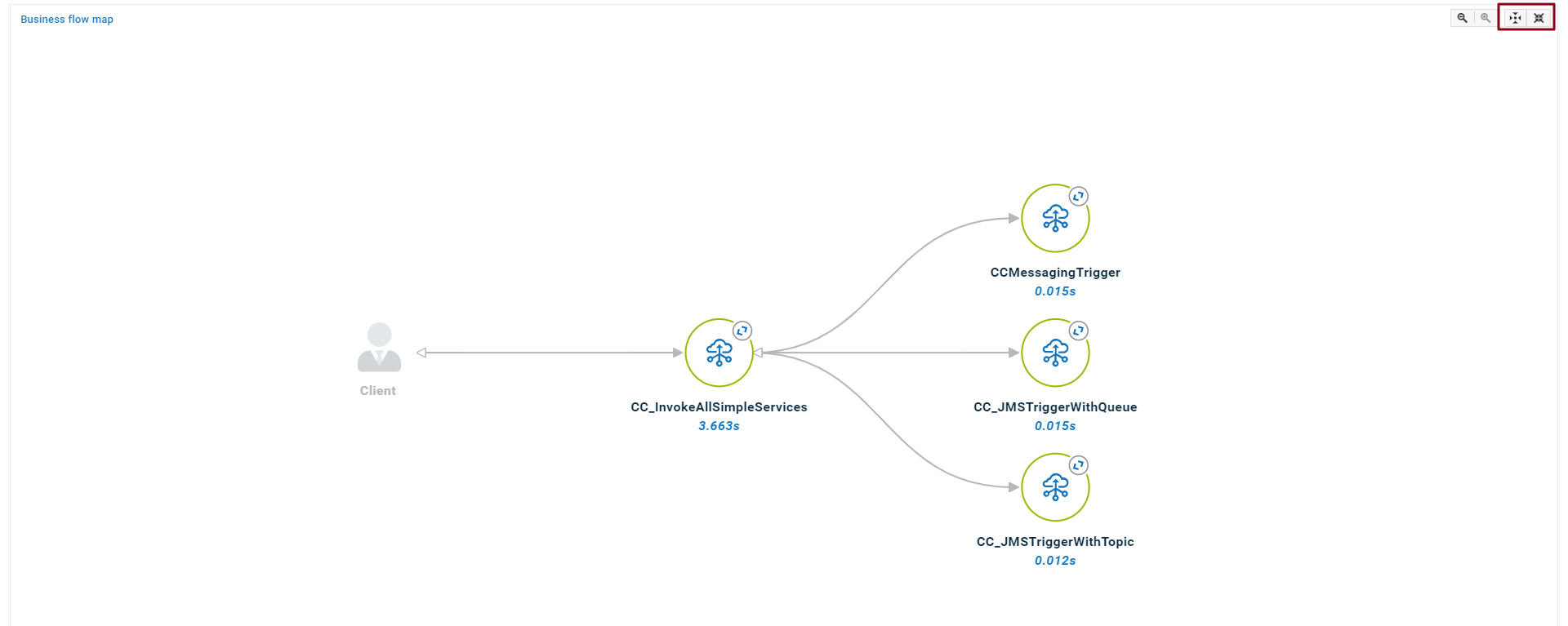
Custom transaction ID filter
The group creation functionality now supports a custom transaction ID filter, allowing for greater flexibility and customization.
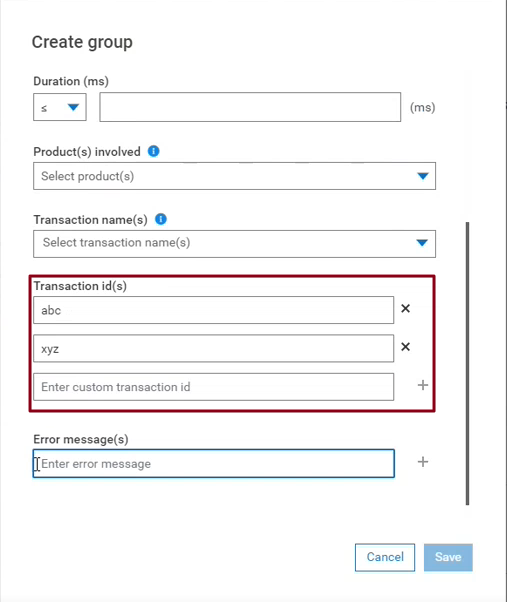
All Transactions group
The All Transactions group is now enabled, providing a more comprehensive view of all transactions in the system.
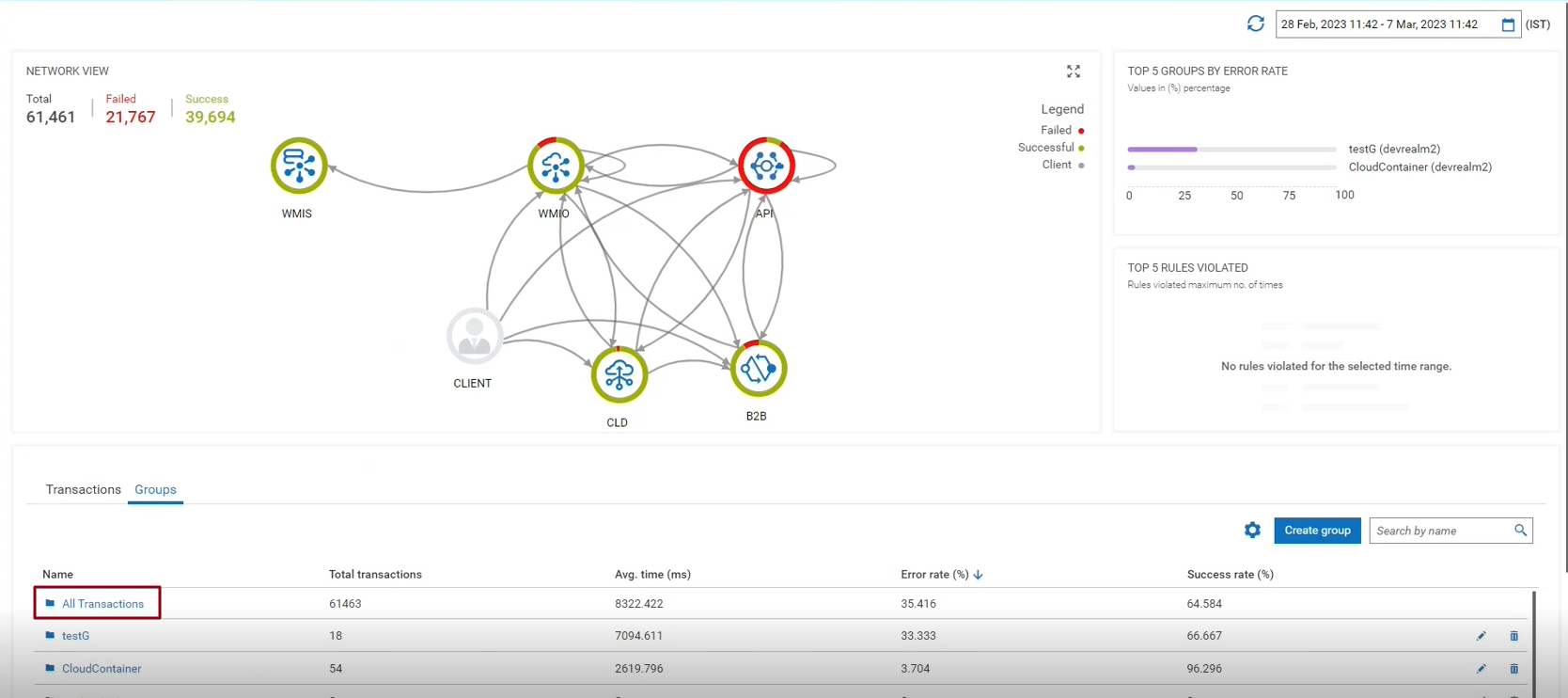
Search enhancements
Transaction search and group search utilize a contains logic. This search mechanism also applies to group creation. When you create a transaction group using specific keywords in the Transaction name(s) or Error Message(s) filter, the same contains logic is applied.
End-to-End Monitoring now provides user authorization options to help you manage access to the system. Each tenant now has a policy introduced in IBM webMethods iPaaS, which is enabled by default. If a given tenant is subscribed to End-to-End Monitoring, then all users of this tenant will be able to access End-to-End Monitoring.
However, if this policy is disabled for a given tenant, new End-to-End Monitoring roles will start appearing in the IBM webMethods iPaaS administration console.
As an end-user, you will only be able to access the End-to-End Monitoring user interface if you are assigned one of the following roles:
E2eMonitoring-User
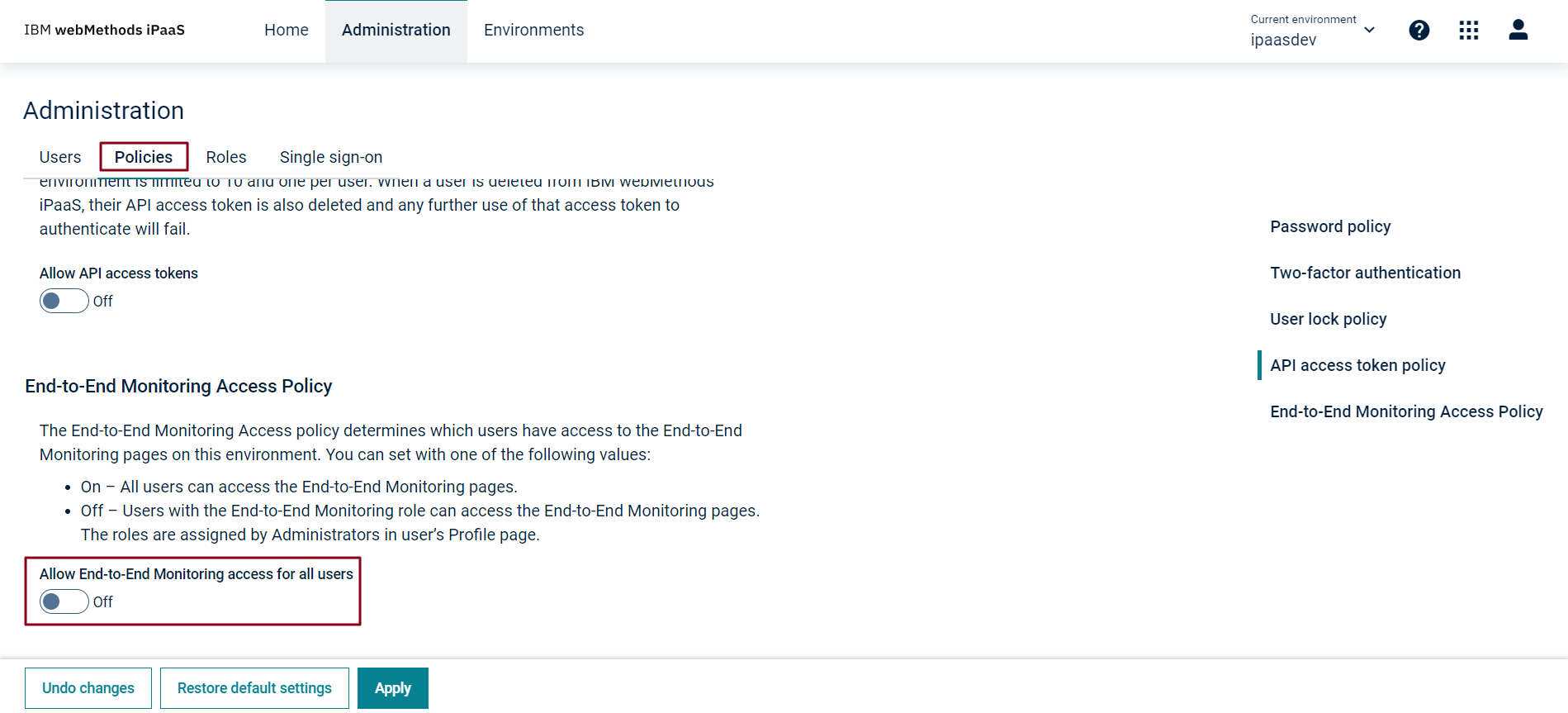
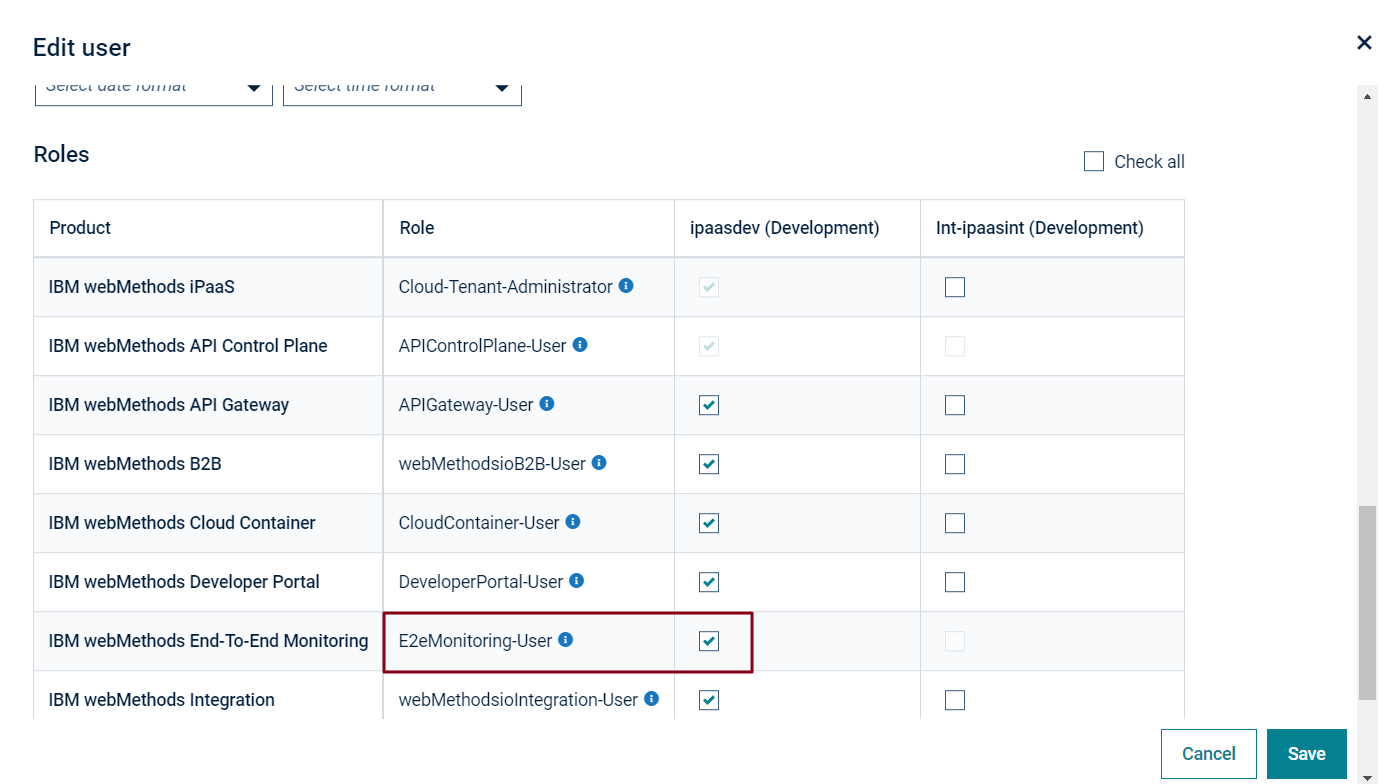
This section provides any additional information that you need to work with End-to-End Monitoring.
Additional headers are noticed when running a REST application.
When a REST application Flow service is run with changed header attributes, sw6 headers are observed in the pipeline output result. sw6 is a valid request header used by End-to-End Monitoring for monitoring IBM product runtimes. This has no impact on feature functionalities.
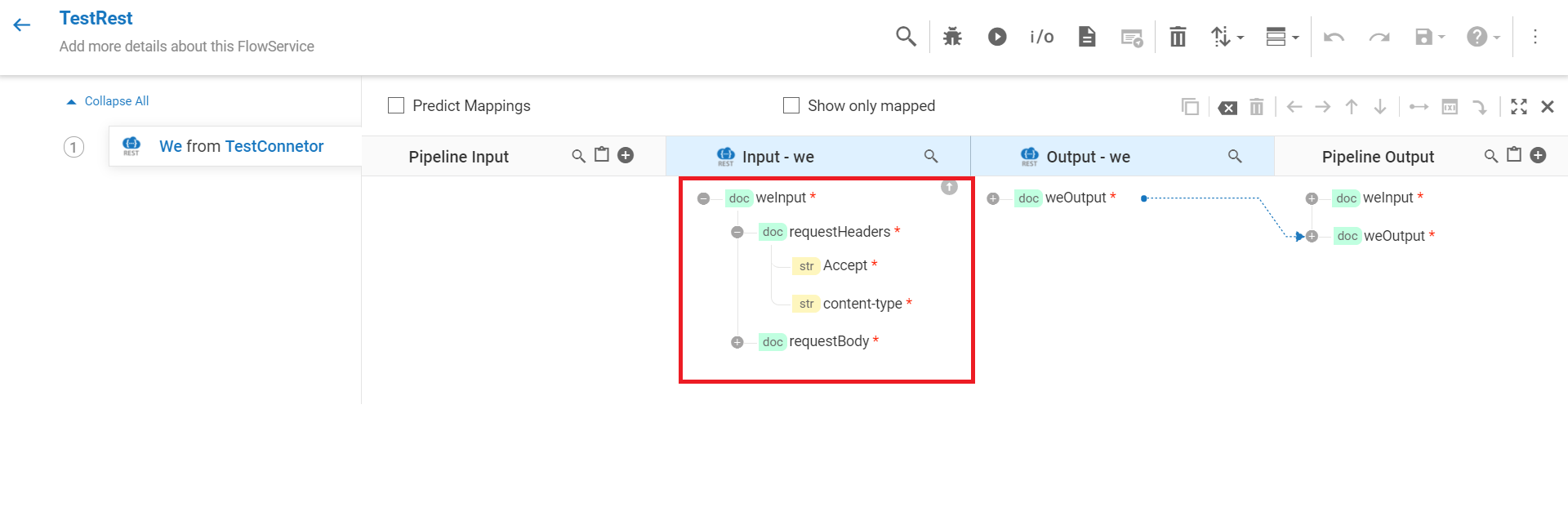
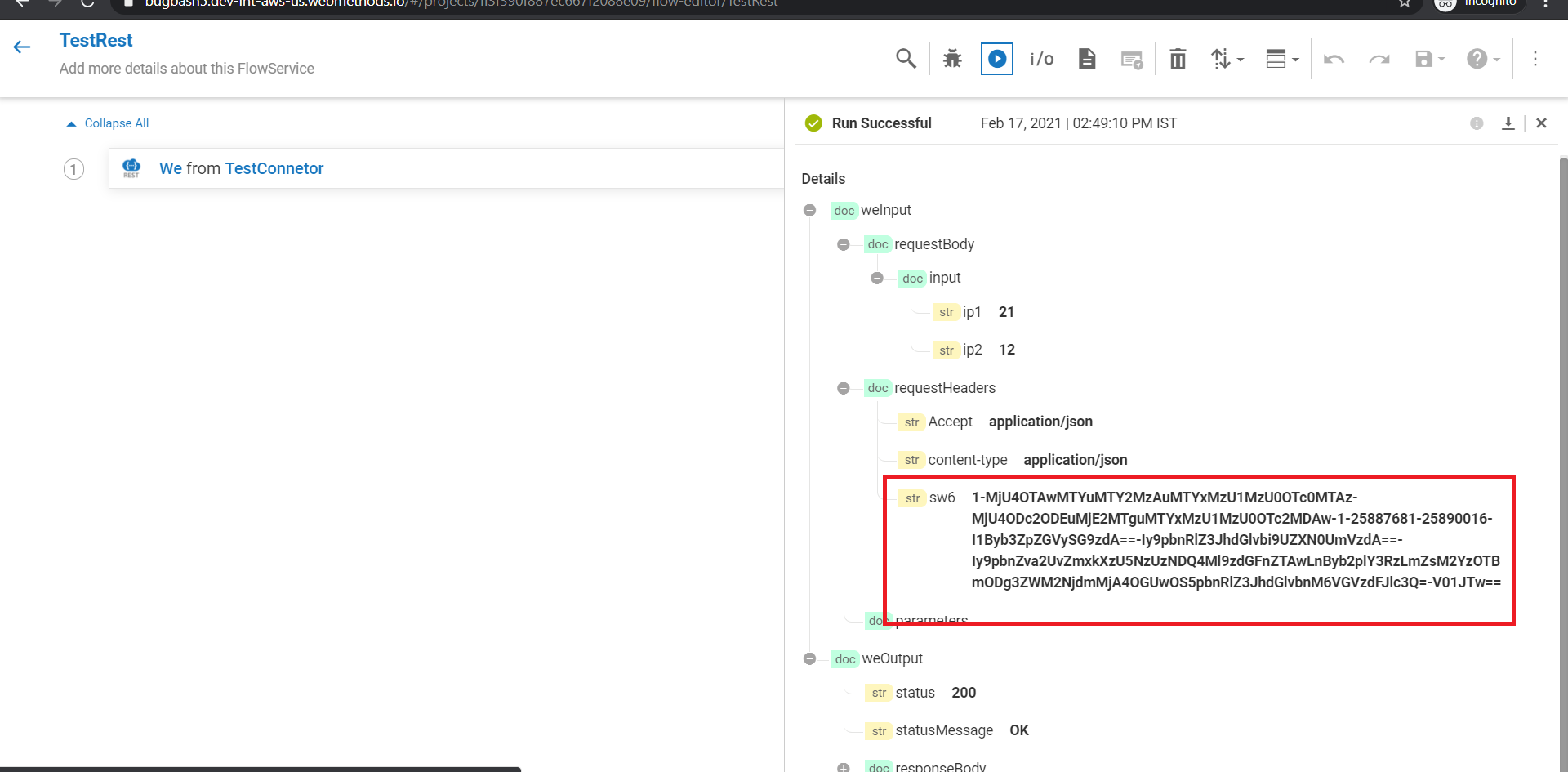
End-to-End Monitoring is supported on the latest version of Google Chrome web browser (v105 or later).
After End-to-End Monitoring is upgraded, the older version browser’s cache and cookies are not cleared automatically. This may lead to incorrect display of page content. Ensure that you clear the browser’s cache manually after every upgrade, and then access End-to-End Monitoring.
End-to-End Monitoring is best experienced when the scale and layout are adjusted to the following settings:
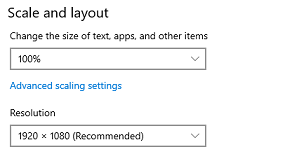
IBM webMethods iPaaS products are available in several geographical regions, operated by different infrastructure providers. Go to the IBM webMethods iPaaS Regions website for more information.
Mapping of End-to-End Monitoring production URLs with the IBM webMethods iPaaS Regions is as follows:
| IBM webMethods iPaaS Region | Sample URL |
|---|---|
| US1 Oregon AWS | https://tenantname.e2em-aw-us.webmethods.io/e2emonitoring/ |
| US2 East Azure | https://tenantname.e2em-az-us.webmethods.io/e2emonitoring/ |
| EU2 Frankfurt AWS | https://tenantname.e2em-aw-eu.webmethods.io/e2emonitoring/ |
| EU3 West Azure | https://tenantname.e2em-az-eu.webmethods.io/e2emonitoring/ |
| AU1 Australia East Azure | https://tenantname.e2em-az-au.webmethods.io/e2emonitoring/ |
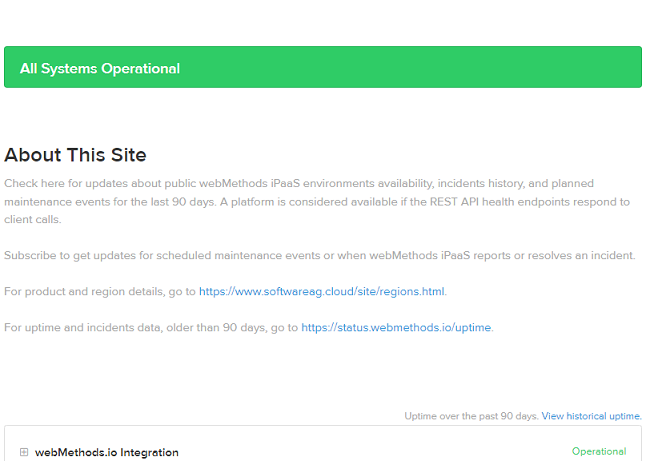
This section lists the issues for this release that were known when this release readme was published.
UHM-970
In End-to-End Monitoring, API Gateway traces without a transactional event are not getting traced.
UHM-973
In End-to-End Monitoring, for a complex integration, where one SOAP API or REST API calls another SOAP API, only the starting point of the trace is captured. For the same complex integration, both the traces appear as part of its monitoring feature. The same limitation is not observed when REST APIs are called from a SOAP API or another REST API.