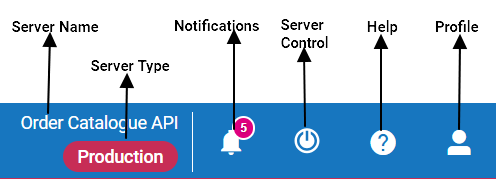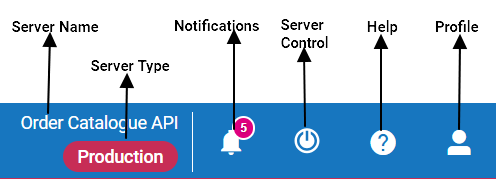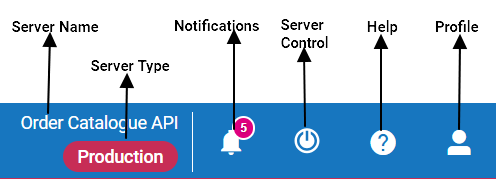Setting Server Name and Type
You can configure
Integration Server Administrator to display a name and type for the
Integration Server. If specified, the server name and type appear in the top navigation bar.
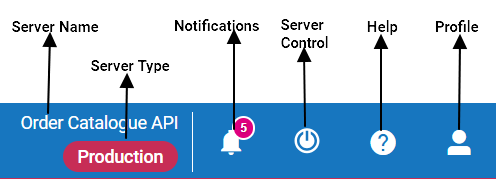
Specifying a server name and type can help you more readily identify an Integration Server, which can be useful when you work with multiple Integration Servers. By default, Integration Server Administrator does not display a server name or a server type.
To assign a server name, set the name in the
watt.server.info.name parameter. You can also set the name by passing in the name with the
WM_IS_INFO_NAME environment variable at start up. If both
watt.server.info.name and
WM_IS_INFO_NAME are set, the
WM_IS_INFO_NAME value takes precedence. For more information, see
watt.server.info.name.
To identify the server type, specify the type that reflects the role of the server in the
watt.server.info.type parameter. The type can be one of the following:
DEV,
TEST,
UAT,
PREPROD,
PROD, or a user-defined type. You can also set the type by passing in the type with the
WM_IS_INFO_TYPE environment variable at start up. If both
watt.server.info.type and
WM_IS_INFO_TYPE are set, the
WM_IS_INFO_TYPE value takes precedence. For more information, see
watt.server.info.type.