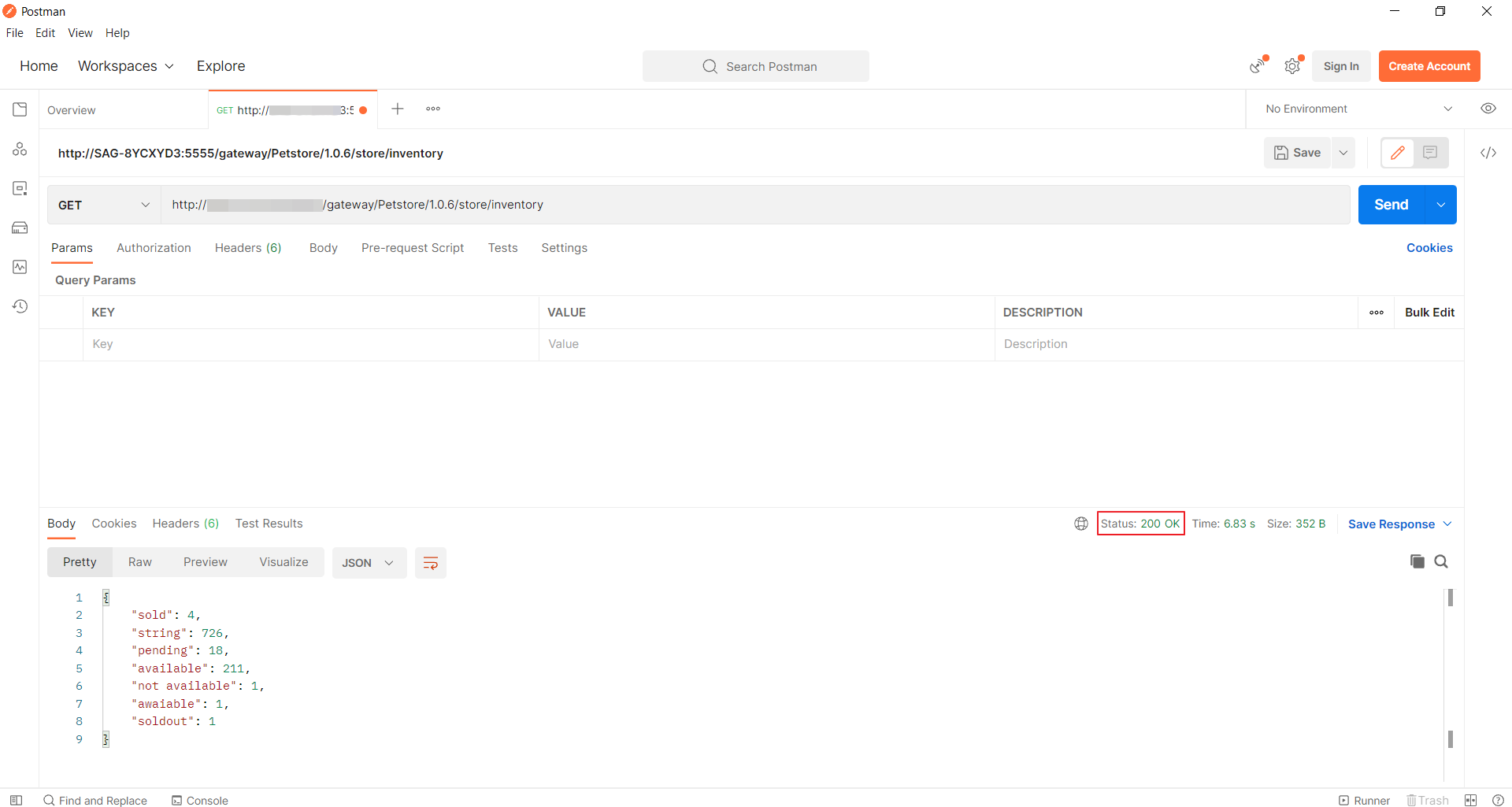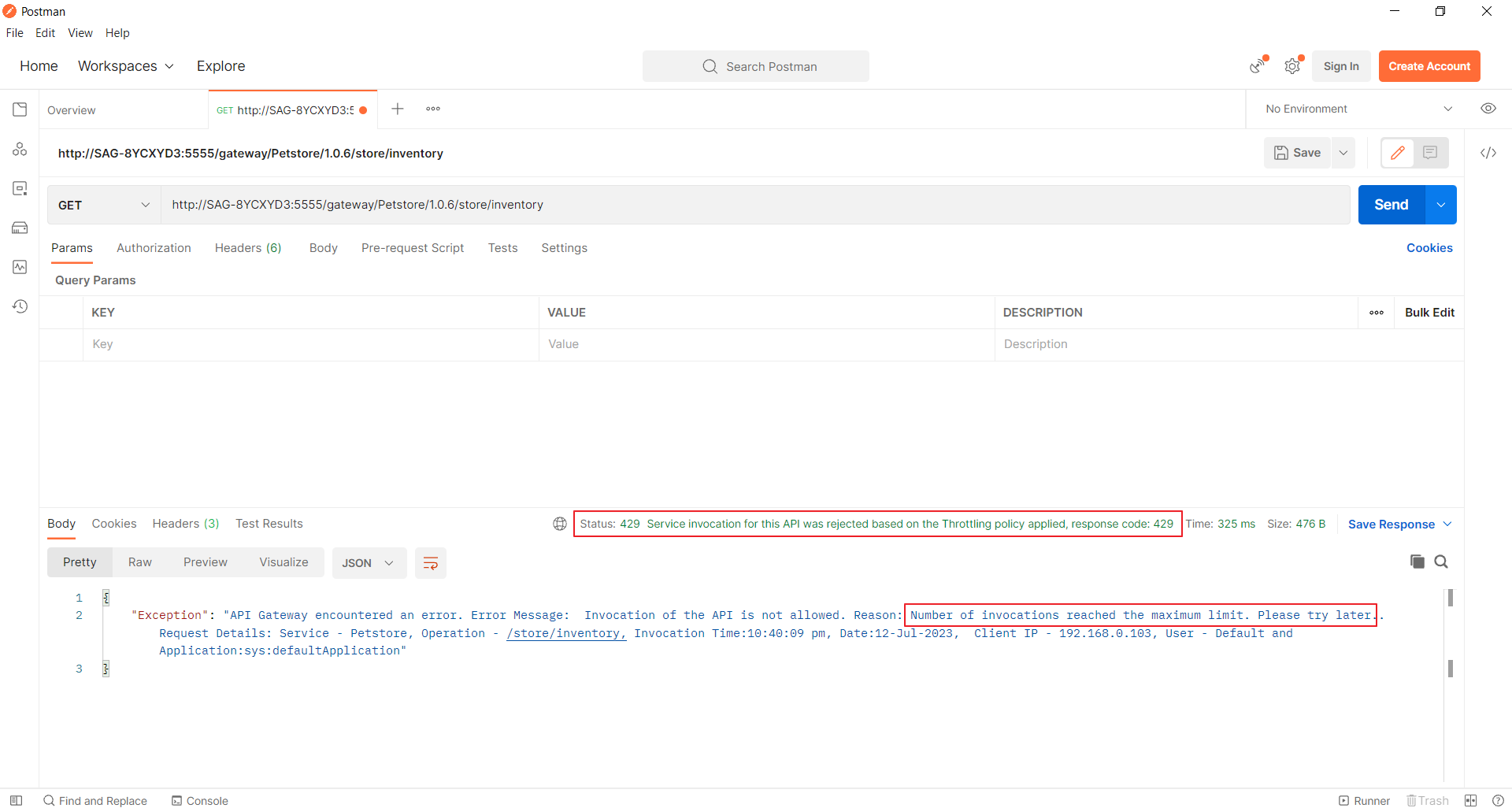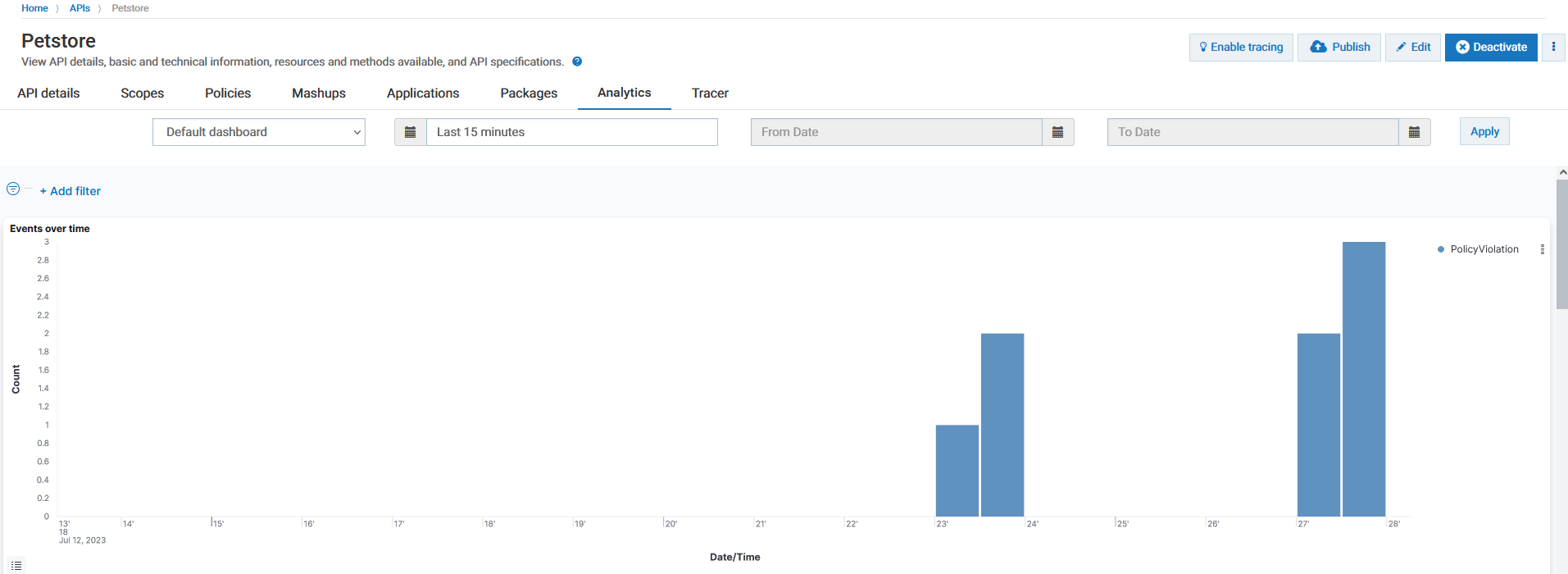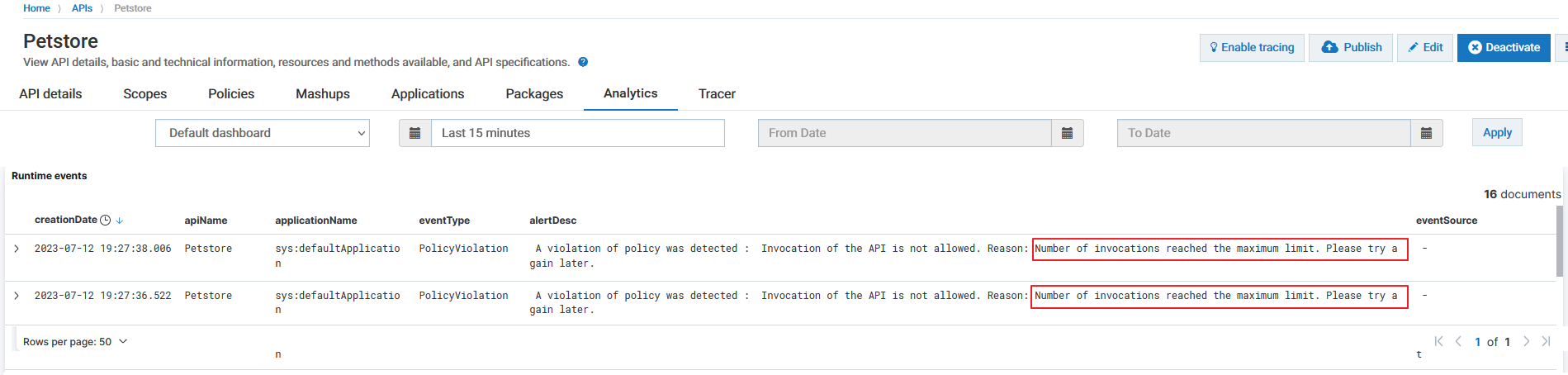Testing the ratelimit API

To test the API ratelimit using Postman
1. Invoke the API for more than five times using a REST client. In this example, the API is invoked for more than five times.
2. Notice the change in API response.
API response till the rate limit is reached.
API response after the rate limit is reached.
3. Navigate to the API analytics page.
4. View the bar graph plotted for the violation events for the Last 15 minutes.
5. View the Runtime events section to view the alert message that you provided during policy configuration.