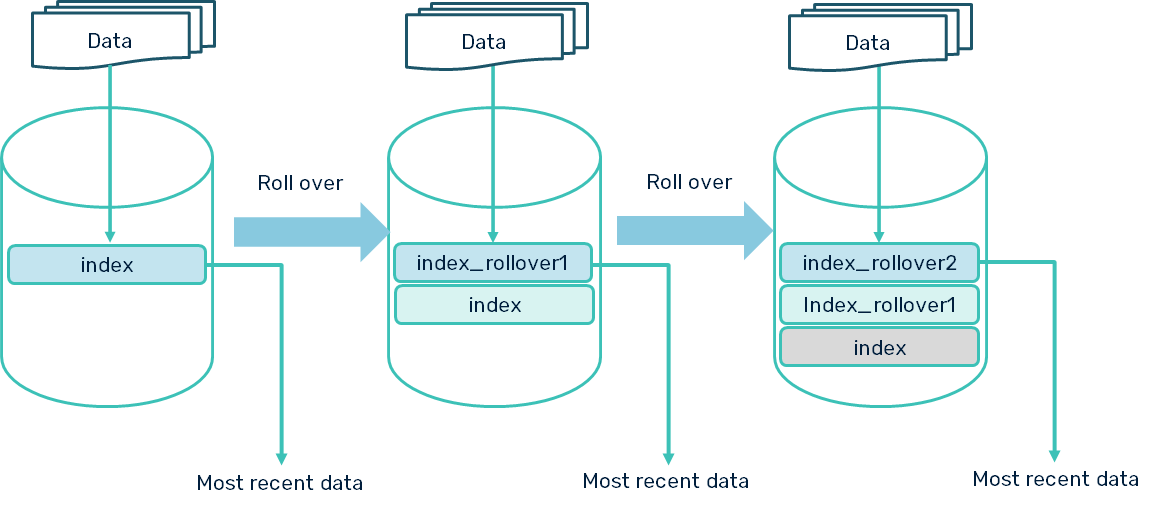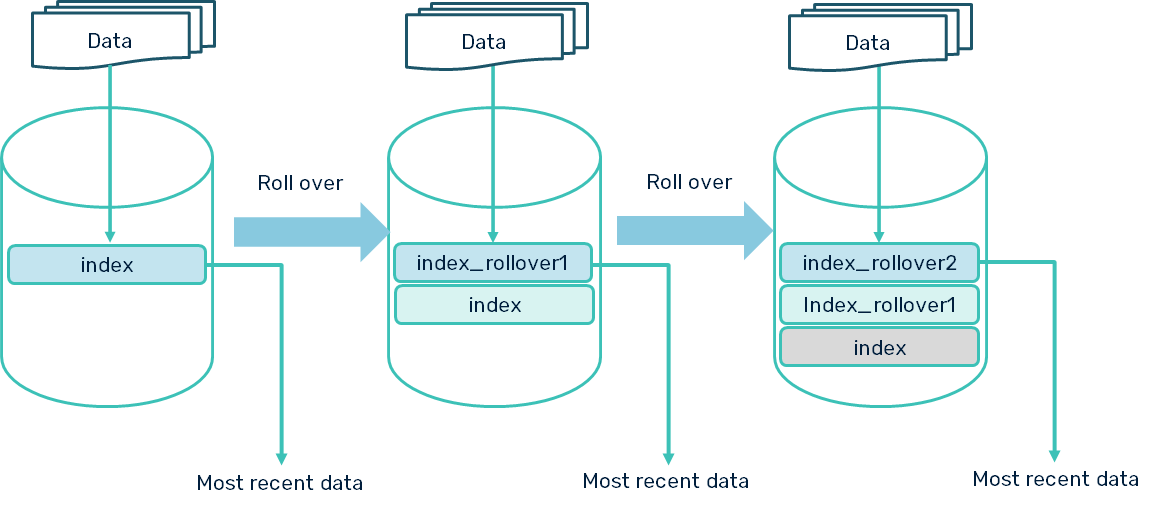Creating Rollover of an Index
Rollover is essential for managing constantly growing indexes, such as analytics, log, and audit_auditlogs, by splitting them and transitioning older segments into a read-only state. This procedure outlines how to perform rollover actions based on conditions or thresholds.
You can perform rollover for the following indexes:

gateway_
tenant_assets

gateway_
tenant_analytics

gateway_
tenant_audit_auditlogs

To create rollover of an index
1. Ensure your external Elasticsearch cluster is up and running.
2. Select an index to rollover. For example, gateway_tenant_analytics.
3. Create the rollover of the index using the API:
POST /gateway_tenant_index/_rollover/target-index}
{
"conditions": {
rollover conditions
}
}
In the API:

Replace
tenant with the tenant name.

Replace
index with an index name. For example:
analytics,
log, and
audit_auditlogs.

Replace
target-index with the target index name where the rollover results are stored.

Replace
rollover conditions with conditions based on your requirements.
A sample command to rollover analytics index for default tenant is as follows:
curl -si -X POST http://es-host:es-port/gateway_default_analytics/_rollover
A sample command to rollover analytics index for default tenant with conditions is as follows:
curl -si -X POST -H "content-type:application/json" -d '{"conditions": {"max_docs": 20000}}' http://es-host:es-port/gateway_default_analytics/_rollover/gateway_default_analytics_20240528
In this example, the external Elasticsearch cluster is assumed to be running on es-host with port es-port. The condition "max_docs": 20000 indicates that the rollover must occur when the index reaches 20,000 documents.
You can simulate rollover conditions without executing the rollover using the dry_run query parameter.
A sample command to simulate the rollover conditions using the dry_run query parameter is as follows:
curl -si -X POST -H "content-type:application/json" -d '{"conditions": {"max_size": "20m"}}' http://es-host:es-port/gateway_default_analytics/_rollover/gateway_default_analytics_efgh?dry_run
In this example, external Elasticsearch checks if the analytics index has reached a maximum size of 20MB.
A sample response is as follows:
{
"acknowledged": false,
"shards_acknowledged": false,
"old_index": "gateway_default_analytics_abcd",
"new_index": "gateway_default_analytics_efgh",
"rolled_over": false,
"dry_run": true,
"conditions": {
"[max_size: 20mb]": false
}
}
4. Optional. Automated rollover
Implement automated policies using Index Lifecycle Management (ILM) to manage rollover phases (hot, warm, delete) for constantly growing indexes. For more information about ILM configuration, see
Elasticsearch documentation.